Setting up Tracker2Go is easy! Follow the steps below to get up an running in a few minutes.
Download the Tracker2Go App
First you need to download and install the Tracker2Go App. To do this follow one of the following links:
Click here to download now for iPhone from the Apple App Store.
Click here to download now for Android phones from the Google Play Store.
Start the Tracker2Go Diet Tracker
Locate the Tracker2Go icon on your phone and tap it to start the Tracker2Go App. You should see the following screen:
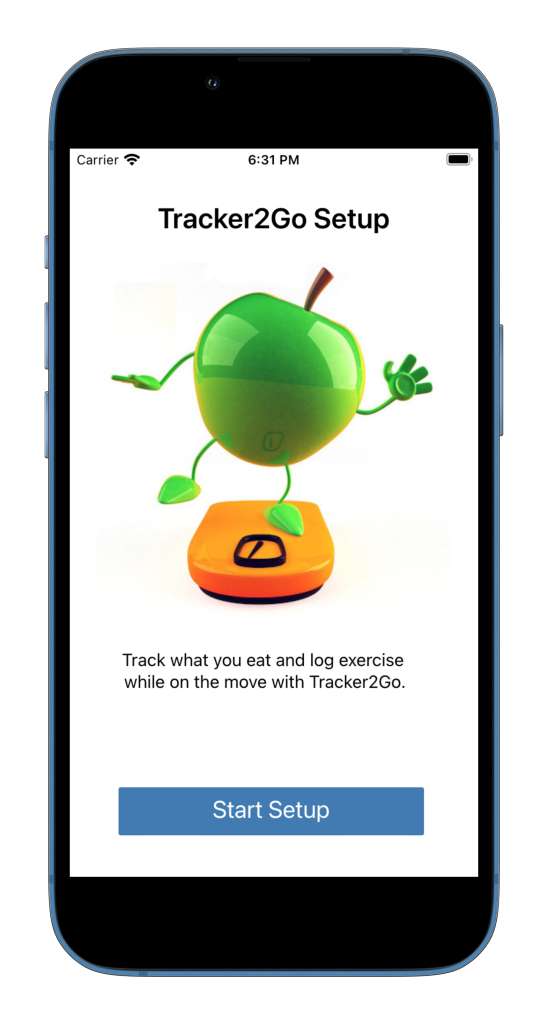
Click on the 'Start Setup' button to start the setup.
Select Your Country and Age
The following screen should appear on your phone:
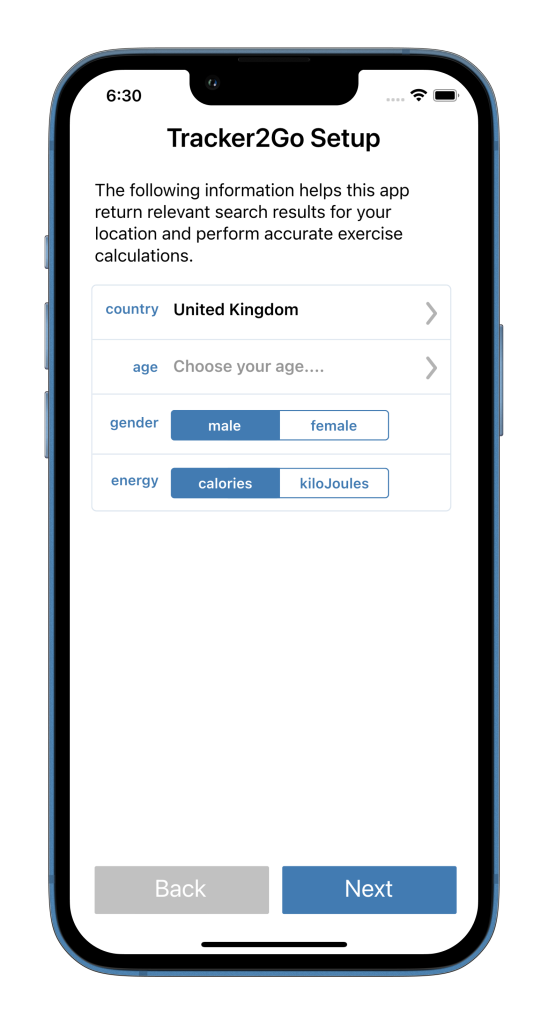
Simply click on country to select your country (the Tracker2Go app will try to guess this for you), then click on age to enter your age.
Your age is needed to help work out your calorie allowance, as you get older you need fewer calories to maintain your weight.
Finally, select your birth gender, either male or female and if you would like the Tracker2Go App to report in calories or kilojoules.
Enter Your Height
Next, you need to enter your height.
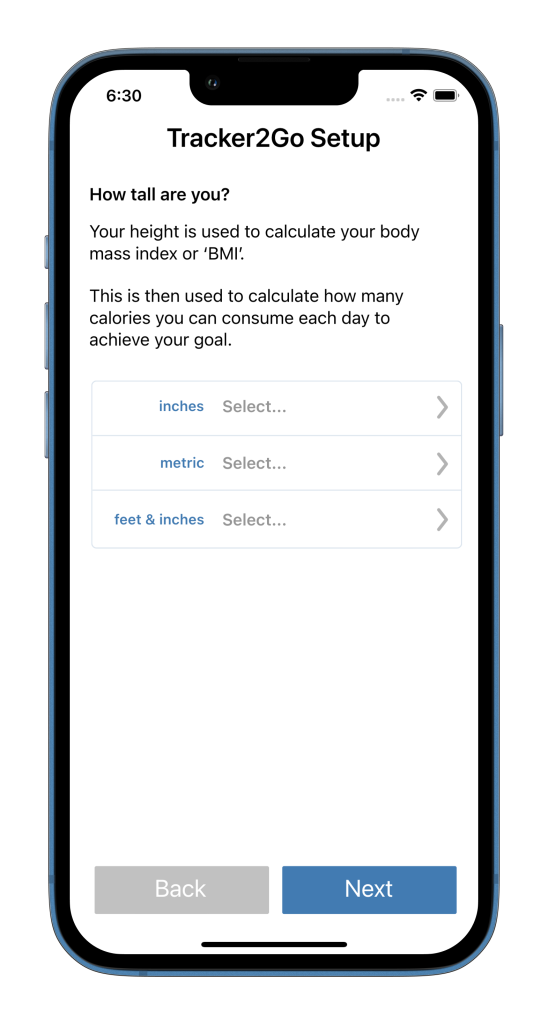
Like your age, the Tracker2Go app needs to know your height to calculate your current body mass index (BMI) to work out how many calories you are allowed.
The taller you are, the more calories it takes to maintain your weight.
Click on any of the weight measurements to enter your weight with those units. You can select pounds (lbs), kilos or stones and pounds.
Now Enter Your Current Weight
On the next screen you need to enter your current weight.
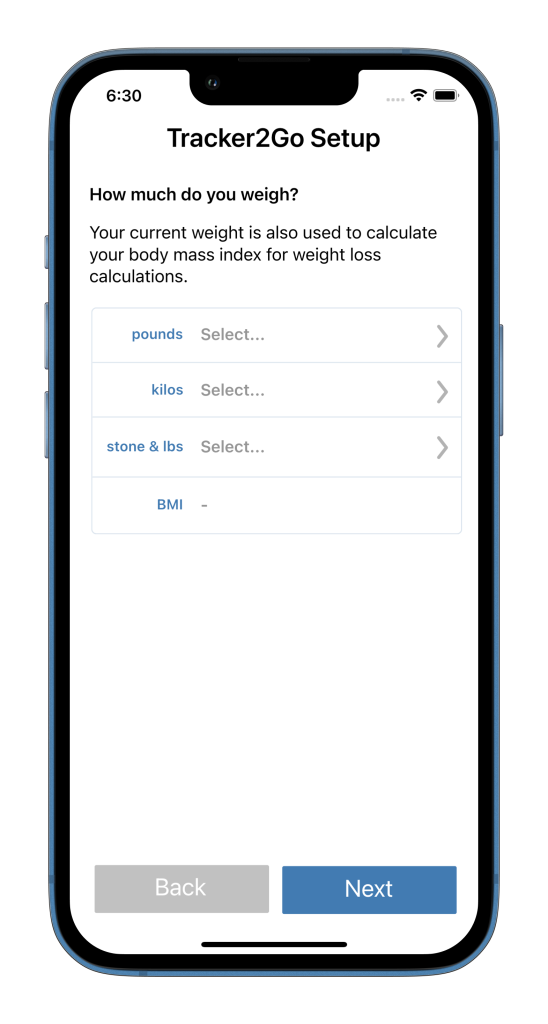
Like the height entry, you can select the units you want to enter your height in by tapping on the appropriate entry. The Tracker2Go app automatically converts your weight to all available units and lets you know your current body mass index (BMI).
How Active Are You and How Much Do You Want to Lose
Finally, you need to select an activity level and let the Diet Tracker2Go know how much weight you would like to lose each week.
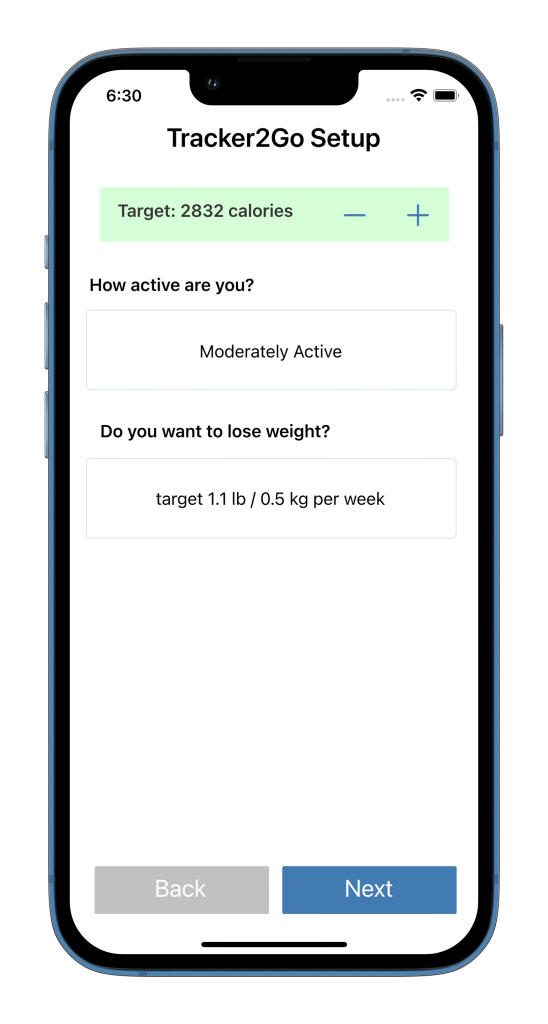
Tap on the activity level in the box and the target weight loss in the box to select the setting you would like. Your target calories (or kilojoules) will be shown at the top of the window. You can fine-tune this with the + and - buttons.
Your Diet Summary
On the final screen, you will be shown your diet summary.
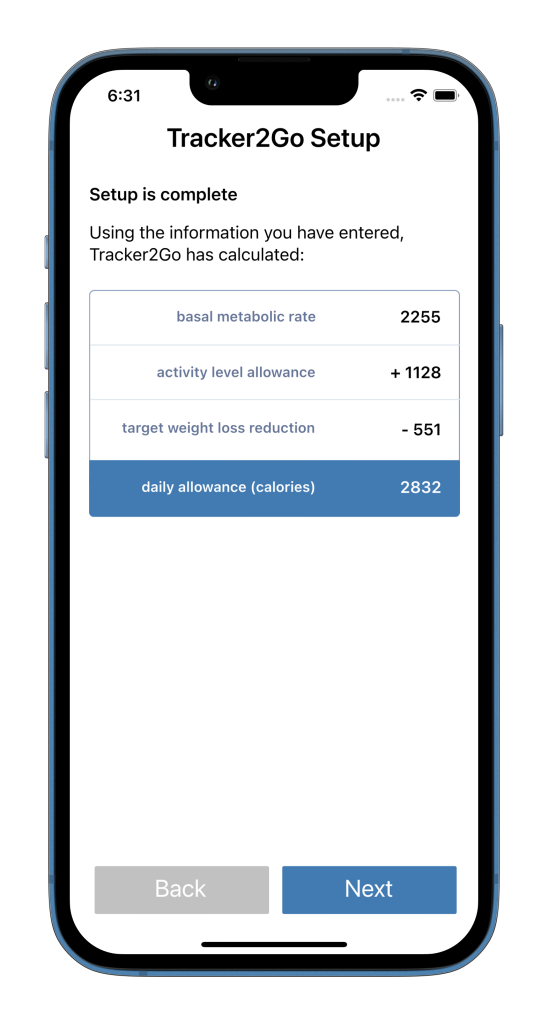
This will show your basal metabolic rate, that is the number of calories or kilojoules it takes to maintain your body. You are then shown how many calories you burn during regular day-to-day exercise calculated from the activity level you entered earlier, and the amount of calories you need to deduct to achieve your target weight loss.
The result is your daily allowance, this is shown on the last line.
Click next to continue to the diet diary.
That's it, your setup is complete, the next time you start Tracker2Go it will take you straight to the diet diary.